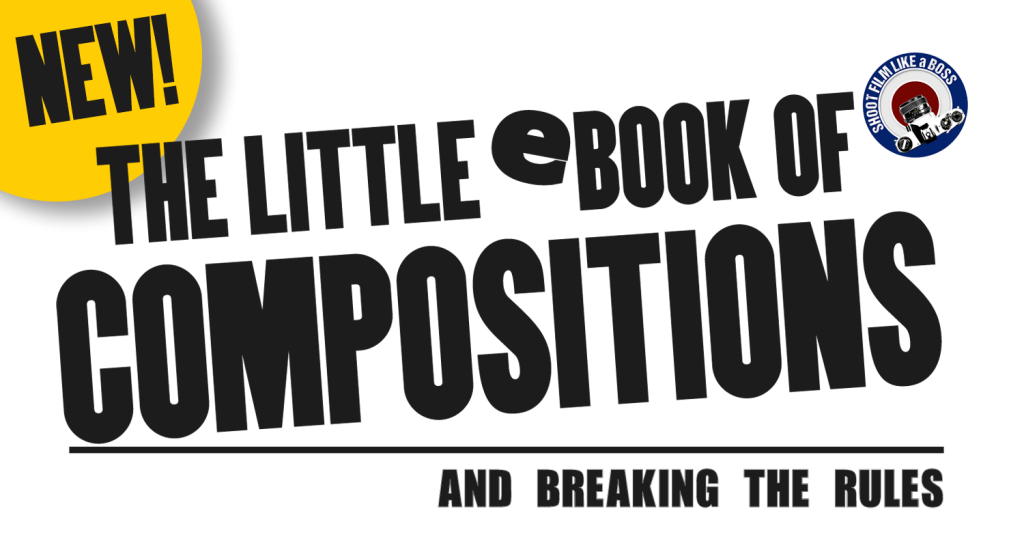I use Zone Focusing a lot and get asked many questions about how to use it so hopefully I can explain what I know on this post. I shall try and keep it simple!

Have a look at your lens. If it has aperture markings similar to the above image you can use Zone Focusing.
Notice my aperture is set to f/16. We all know it’s a small aperture allowing a great depth of field. In the left green zone you can see an Infinity symbol. Infinity means endless, think of Buzz Lightyear! “To infinity and beyond”.
So I can set my lens to infinity and get good focus from a particular near point of distance to infinity.
In the example above I am shooting at f/16 and so I turn the focus ring until the infinity symbol is at f/16. I then read what the opposite side reads at f/16 which in feet (in yellow) is appx 8 Feet. And in Meters (White) appx nearly 3 Meters.
So when I take my photographs I know that anything in my scene that is just under 3 Meters or 8 feet is my closest focusing distance and everything will be in focus from that distance to infinity. Anything in my scene that is closer than 8 Feet or 3 Meters will be out of focus.
It’s that simple. I think this is called “Hyper Focal” when you use the infinity symbol. But I just say “Zone Focusing” to keep it easy.
Let’s take another example.
I want to go out and shoot some street photography. I don’t want to be having the camera to my eye and trying to focus each shot. That will take time which I won’t have especially to capture the action. So I will preset my focus.
I want to shoot at f/11. I want to capture people close to me at a distance of about 3 feet. Thats relatively close! So all I need to do is set my “Zone Focusing” so that 3 feet matches the aperture I am shooting and the lens will tell me my furthest distance that I can expect to be in focus.

In this case you can see I have set the Zone Scale to 3 Feet at F/11 and anything between 3 Feet and just under 15 Feet (more like 12 I’d say) will be in focus. In this case anything in the middle of that distance (between 4 feet and 10 feet will definitely be in focus so I would try and keep my subjects between 4 feet and 7 feet to be on the safe side. No problem for street photography. Except anything closer than 3 feet and anything further than 15 feet will be slightly out of focus. That may not be the look you want for street photography. You may want everything in focus in which case you would need to shoot at f/16 or f/22 so you can have a larger depth of field.
In that case I would set the scale so that the infinite symbol is aligned with F/11 which would give me my closest distance at around 4 feet. (Excuse the pen on my thumb tip).

You can see from the scale that the smaller the aperture say f/22 the larger the depth of field or focus. And The wider the aperture, say F/5.6, the narrower the depth of field.
So that is all there is to Zone Focusing. Except I think if you set using the infinite symbol that is Hyper Focal. But to me it’s all the same.
So why would you use this system?
Most modern cameras have automatic focus and don’t show the scale on their lenses. More classic cameras do.
Zone focusing is handy when I am using my old view finder cameras that don’t have a rangefinder.
I also use zone focusing when I am shooting landscapes low to make sure I know where my closest focus area or range is. Imagine a small stone on wet sand. I want to make sure the stone is in focus as well as the scape behind it. My zone focusing will tell me where to place the stone if I set my infinite symbol to my aperture.
I can also use it for when I am doing low down shots and can’t bend down far enough to look through the view finder to focus.
Zone focusing is also great for street photographers as I mentioned so they don’t have to keep trying to focus. They know their zone and keep within it.
When would I not use the system?
Portraits and other close objects. With these subjects my focusing needs to be more precise such as the models Eye or the Flowers Petal.
I hope this helps anyone that is confused. It’s really easy and handy to use once you get used to it.